Your client will receive the email one time but will be able to login to their website any time they wish (see below).
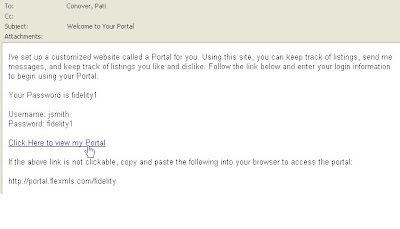
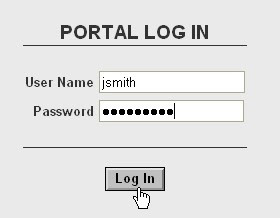
The Portal is an interactive website that is branded to you and includes your contact information. Upon logging in, your client will be able to view the results of any customized search that you have attached to their contact record. They will have the ability to mark properties as favorites, possibilities & rejects (by clicking on the emoticon faces) and to send you an email inquiry on specific properties that interest them (see below).
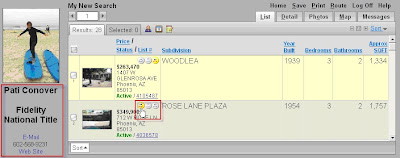
***Tip: As your clients mark properties using the emoticons in their personalized Portal, this information flows through to their contact record in your Flexmls system. In contact management, if you click on the client's contact record and then click on the Portal tab, you will be able to see which properties your clients are most interested in, as well as those that they are not interested in. By clicking on the Favorites link within the Portal tab, you will be able to see the exact properties that your client has marked as favorite (see below).***
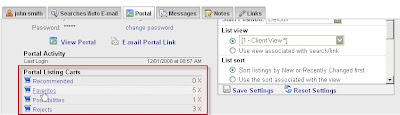
In comparison, an Auto-Email is an email event you set-up, based on a customized search that you have created for a specific client. You may specify how many days of the week you’d like this email to be sent to the client. The email will be generated when there is a change to a property which meets your client's search criteria (for instance, a new listing or a price change). If there were changes that met your client’s search criteria, your client will receive an interactive email which will contain a link to the properties. If there were no changes to any properties that met their criteria, the email will not be generated. You can create an Auto-Email in Contact Management by clicking on the client’s contact record, selecting the Searches/Auto Email Tab, highlighting the specific search that you’d like to setup the Auto-Email on from the Searches box on the left-hand side and clicking the Add an Auto-E-mail link (see below).
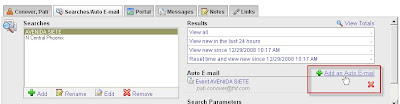
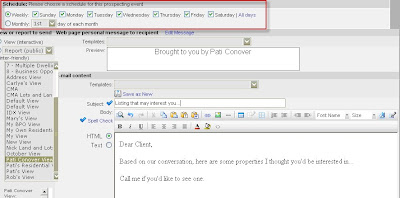
***Tip: The number of Auto-Emails sent to a client will be tracked on the client record in Flexmls. This information can be viewed from the Flexmls Dashboard under the A Column of the Contacts Pane. If you click on the number, you will be able to view the details of the email delivery, as well as the hit count (how many times your client viewed that specific email). If you click on the View link under the Content column, you will be able to view the properties which were included in the Auto-Email (see below). This is a great way to track whether or not the client is opening the Auto-Emails that have been sent to them. If your client has not opened any Auto-Emails, you may want to verify that you have the correct email address or that the emails aren’t going into the clients spam folder.***
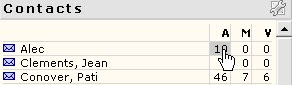
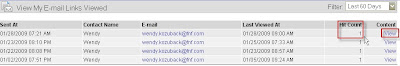
Would you like us to bring a customized Flexmls class to your office? If so, please email info-fntarizona@fnf.com.
Pati Conover - Armls Approved flexmls®Trainer Fidelity National Title
Resource for Flexmls Training Online:
http://www.newarmls.com/
https://armls.webex.com/mw0305l/mywebex/default.do?siteurl=armls
flexmls® Web is a registered trademark of FBS




1 comment:
Hi, this is Michael Wurzer from FBS, creators of the flexmls Web system. I'm glad you're providing this service to ARMLS members, but I need you to change the way in which you reference our registered trademark of flexmls. First, the title of this post exemplifies the problem when it states Fidelity Flexmls. You may not have known this, but Fidelity owns an MLS vendor and in that way is one of our competitors. Conflating these two trademarks is potentially very confusing and damaging to FBS.
When you reference the flexmls trademark, please use the registered trademark symbol and clearly note in each post that the trademark is owned by FBS. Thanks for your help.
Post a Comment